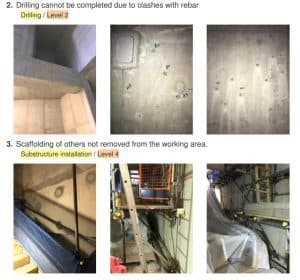Daily report template is always handy for the management of your construction projects. It works for self-employed one-person company or a larger contractor with hundreds of employees. Different companies in different countries use various daily report templates and we will give you two examples. A good daily report template should include several items. In this post we will also explain why this is important.
It’s important to keep daily records from construction site in order to prove which works were carried out at in which period
There might be some variances with regards to the format of the daily report depending on the actual nature of your company’s business.
Daily report template may be slightly different for a civil construction company and different to industrial insulation contractor. Nevertheless, various contractors benefit from using daily reports in the same way. To put it simply, daily report template allows you to keep systematic records of your construction site activities.
What are these activities? It may be basically everything that happens on your construction site. Usually, daily report template allows you to capture and record events like issues, work progress, personnel attendance, deliveries, weather conditions and others.
During my experience from working on construction projects I’ve seen several daily report templates used by contractors. What is more, people use various methods and mediums for inputting the information into the daily reports. There are paper based daily reports, software templates and specialist mobile apps for construction daily reports.
Our template for daily job report from construction site can be printed from the file below. You can also use it on your laptop or desktop or fill it in via mobile app for construction managers – iNeoSyte.
Which items are included in our daily report template?
There are several important items that you should record in your daily report. Our template is quite flexible and you can arrange the information in several ways.
- Company name – Your company name is a natural first item to list for a daily report template. Don’t just put an acronym. I would recommend to include the full name with the abbreviation of company’s business status like LLC, Ltd, GmbH, A/S, Sp. z o.o., etc.
- Project name – usually daily reports are project or location specific. It is crucial to put the project name for your own records, but also for the customer. You may work with the same customer on several projects and this way you help them identify which construction site is covered in your report.
- Date – the date in your daily report will explain when things listed in the form happened. It’s another item which is obligatory for your reports. Thanks to it you will be able to pinpoint specifically on a project timescale when things happened.
- Weather – ambient temperature, rain, snow and wind speed have tremendous implications on construction projects. These might be positive and negative. You may want to record weather for several reasons.
One example might be for recording the days with strong winds. These have direct effect on the operation of lifting equipment like cranes, temporary structures like scaffolds or hoists but also on the overall safety of workforce.
Another reason for recording weather may be compliance with product data sheets and manual. Certain construction materials require to be installed in a range of temperatures. For example, many adhesives or mastics will be difficult to apply when temperature is below 5°C (approx. 40°F).
Also, concrete curing temperature should be taken into consideration during hot weather.
- Manpower – our daily report template is a short, one page report. Therefore, there is no space to list the names of every worker on construction site. Nevertheless it should suffice to list the names of subcontractors and amount of workers.
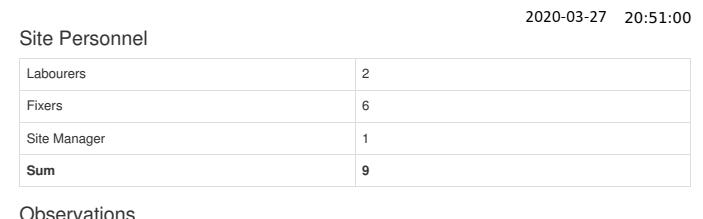
Why is this in our daily report form? There may be different reason why you want to track the amount of workforce. Firstly, it’s good to know how many people are on site in order to estimate productivity rates. Secondly, you can present it to the customer that you provided certain amount of operatives. Depending on the project situation you may use it to prove you fulfilled your contractual obligation. Also, you may use it to claim non-productive time.
- Issues on site – these are events which may cause delay to your works schedule or may increase the contract value. There are many people working on construction projects and various contractors need to co-ordinate works with each other.
Very often one company may obstruct another one. If it is just a small issue people resolve it on the spot. However, there might be bigger problems which cause severe impact on the project. For example, when access to certain work areas is blocked due to delays of one contractor, other companies may also have problems with keeping their programme on time.
What sort of issues are recorded in daily report template?
These could be damages to the installed works, co-ordination mistakes, clashes with other installations, blocked access, late inspections or design flaws.
- Work progress – daily report should not serve as the progress tracker which you use to check if the project is running on time. You do not have to give all the details in here, but you should list the major works accomplishments and areas where you work. Contractors add this section to their daily report template because they want to keep a record of what work was done at which point in time.
Depending on your company’s requirements you may want to add information how many workers actually worked on the specific tasks or how many man-hours you actually spent on the task.
You can describe the works carried out and add the amount in % or other units, like m2 of installed surface, m, m3 or the actual number of pieces or items installed.
- Deliveries – We add this section into the daily report template as we believe it’s also important to notify the persons who read your reports about deliveries. Not everyone is physically based on the construction site and cannot be aware of all events that happen. The primary confirmation for deliveries would be a delivery note and a packing list. However, you do not need to attach these to your daily reports. It will be sufficient if you just mention which material or plant and equipment arrived on that day.
- Tools, Plant and Equipment – as a construction company you either buy or hire different types of equipment that helps you carry out your work. Even on a single construction site contractor use dozens tools. Why would you like to include these in your daily report template? Again, there are several reasons for it. You can use your daily reports to track and manage your tools. This way you can see which type of equipment is used on which construction site. Another reason to enter that information into your daily report is to show your customer which tools you are using. In case of delays you could use your reports to support your claims for covering tool and plant hire charges.
The above mentioned points are not the complete list for a daily report template for every single construction company. You may need to adjust this firm depending on the specific sector you work in, like electrical installations, architectural fit-out or others. For example, some companies keep a separate section for defects. This could be your punchworks or snagging list.
Use daily reports template through the mobile app – iNeoSyte
Did you know that you can use iNeoSyte mobile app for daily reports?
It includes all the field mentioned above which allows you to create comprehensive and professional reports. What is more, it not only provides daily reports template, but also allows you to add photos and mark them up. All your notes and photographs can be sent as a professional PDF report.
Download iNeoSyte – mobile app for daily reports from App Store and ditch your paper daily reports.