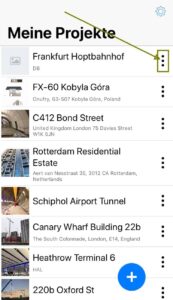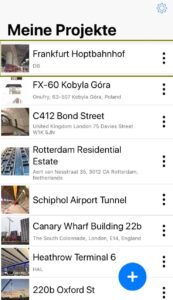Wie kann ich das Logo auf der ersten Seite meines PDF-Berichts ändern?
Um das Logo auf der ersten Seite des PDF-Berichts zu ändern, gehen Sie bitte wie folgt vor:
- Wechseln Sie zum Bildschirm Meine Projekte
- Tippen Sie auf die drei Punkte neben dem Projektnamen
- Wählen Sie „Bearbeiten“ aus der Liste
- Tippen Sie auf „Projektlogo ändern“.
- Wählen Sie ein Foto aus oder nehmen Sie es auf
- Speichern Sie die Änderung
- Sie sehen das neue Logo auf dem Bildschirm Meine Projekte und auch im PDF-Bericht